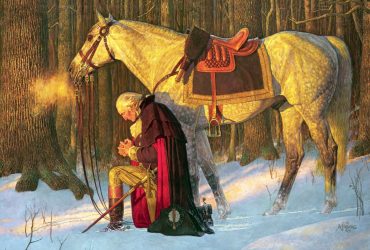10 Things Every Computer User Should Know
Here are my 10 Things Every Computer User Should Know.
1 – Back up your important files.
![]() This is an easy fix. If you don’t know what cloud storage is, please find out. Dropbox, Box, OneDrive, Google Drive and so many others make keeping a backup of your work very simple. These programs put a folder on your computer. Every file that you put in that folder will be automatically backed up to “The Cloud.” It happens automatically each time you create a new file or update an existing file. They each will back up many files for free. If you have a lot of files, you can either pay for more space or use several of the different services for more free space. If you have a lot of photos and video to backup, use Google Photos. It offers unlimited storage for your photos for free and is a great tool for organizing your media as well.
This is an easy fix. If you don’t know what cloud storage is, please find out. Dropbox, Box, OneDrive, Google Drive and so many others make keeping a backup of your work very simple. These programs put a folder on your computer. Every file that you put in that folder will be automatically backed up to “The Cloud.” It happens automatically each time you create a new file or update an existing file. They each will back up many files for free. If you have a lot of files, you can either pay for more space or use several of the different services for more free space. If you have a lot of photos and video to backup, use Google Photos. It offers unlimited storage for your photos for free and is a great tool for organizing your media as well.
2 – Keep your software updated.
You should be using the latest version of MacOS, Windows 10 or Chrome OS. If you are not using the latest version, I assume you know a decent amount about technology and have a specific purpose for going in a different direction. Your browser should be set to automatically update when new versions are released. If you are running old software, you are putting yourself at risk.
3 – Don’t use Norton Utilities or other 3rd party anti-virus software.
There was a time when anti-virus software was necessary. These large software packages that claim to protect you are not very helpful any longer. In fact, they often to more harm than good. Microsoft has anti-virus software built into Windows now. Using Norton will often slow your computer down and cause other unwanted problems with your system. It is not necessary. Stop using it.
4 – Use unique passwords for each site.
 The most common passwords are forms of 123456…, qwerty…, 11111…, password, 123123, 1q2w3e…, 987654321. Even if you use what you think is a unique password “starlord85”, if you use it on more than one site you are putting yourself at great risk. Websites are hacked all the time. If you use the same password in multiple places and a hacker hacks into McCheesey Café’s website where you have an account, they can use that password to gain access to your social media accounts, bank accounts or email accounts. That is NOT smart. I suggest using passwords that don’t contain words and contain numbers and symbols. How can you remember all these strange, unique passwords? I suggest using a password manager. There are several out there. Only use one that you trust, there may be some that aren’t as secure as they lead you to believe. I use and trust LastPass myself. Also, if a site has it as an option, I would always use 2-factor authentication, especially on your main email & social media accounts as well as banking accounts.
The most common passwords are forms of 123456…, qwerty…, 11111…, password, 123123, 1q2w3e…, 987654321. Even if you use what you think is a unique password “starlord85”, if you use it on more than one site you are putting yourself at great risk. Websites are hacked all the time. If you use the same password in multiple places and a hacker hacks into McCheesey Café’s website where you have an account, they can use that password to gain access to your social media accounts, bank accounts or email accounts. That is NOT smart. I suggest using passwords that don’t contain words and contain numbers and symbols. How can you remember all these strange, unique passwords? I suggest using a password manager. There are several out there. Only use one that you trust, there may be some that aren’t as secure as they lead you to believe. I use and trust LastPass myself. Also, if a site has it as an option, I would always use 2-factor authentication, especially on your main email & social media accounts as well as banking accounts.
5 – Change your Yahoo email.
If you use a Yahoo email account, stop it. Yahoo has been hacked several times and over a BILLION accounts have been compromised. Chances are, if you have a Yahoo account, someone has access to your information. They could potentially look you up, get your login info and, if you don’t use unique passwords, use that information to gain access to your other accounts. Or they can use your email to send spam and/or phishing emails to others. I know that changing your email address seems like a giant task. It’s not as hard as you think. There are ways that you can make the process easier and not lose access to all your past emails.
6 – Be careful using files and links that are sent to you.
If you don’t know what it is, don’t open it. I get emails from family and friends with links and/or file attachments all the time. If someone is going to send me a file, I usually know it’s coming or in some cases, they tell me what it is in the email. You need to know the difference between an email that says “Dacy, check out this cool picture. From Matt” and “Dacy, here’s a photo from my trip to Hawaii that I told you about last week, check it out. From Matt”. I will only open one of those two pictures. If the email is too vague and does not convince me it is actually from my friend Matt, I won’t open it. If I do anything, I would call Matt and ask him about it before I opened it. There was a recent bug that went around that involved a friend sharing a Google Document with you. Same thing here. I got a few from my friends but didn’t click on it. If you don’t know anything about the Google Doc, don’t click on it. Also, be careful clicking on any links that are emailed to you. If you hover over the link, you should be able to read where the link is sending you. A site that says http://google.feedback.gactnow.com is not a google address. If you click on it, you will be going somewhere on the gactnow.com website and who knows where that will lead.
7 – Get the computer that is right for you.
I am often asked “Are you a Mac or PC guy?”. Don’t let anybody tell you that one type of computer is the best computer to get. Macs, PCs and Chromebooks are all great computers. I have one of each sitting on my desk. Give me a task and I’ll use the one that is most appropriate to complete the task. Many people want a computer for simply surfing the web, streaming video and/or working on documents. If that’s all you are going to use it for, you don’t have to spend big bucks for Mac or PC. You don’t need the complexity of a PC for those things. A Chrome OS computer might be the best bet for you to purchase and for a fraction of the price of some other computers. If you are a big time gamer (high-end games, not solitaire), then you’ll definitely want to stay away from Chrome OS and lean toward a PC or in some cases a Mac (depending on your game choices). Having a computer that is more complex than it needs to be for your use, can put you at risk.
8 – Don’t actively use your computer as an administrator user.
Are you using your computer as an administrator? You can easily create a new limited user and use that account. This can prevent bad guys from installing bad things on your computer. With a limited user, the background install will be blocked. This is extremely important if you have someone else using your computer on a regular basis. Even if it’s only you using your computer, it is a smart thing to do.
9 – Use Social Media wisely.
 If you get a friend request from somebody you are already friends with, don’t accept it. Report it to your friend as well as to Facebook. Don’t post personal information in public. I am amazed at what I see people post on the internet. I’ve seen friends post photos of their new Driver’s License and/or pictures of items containing their address and/or other personal information. Think before you post.
If you get a friend request from somebody you are already friends with, don’t accept it. Report it to your friend as well as to Facebook. Don’t post personal information in public. I am amazed at what I see people post on the internet. I’ve seen friends post photos of their new Driver’s License and/or pictures of items containing their address and/or other personal information. Think before you post.
10 – Don’t believe everything you read/hear.
If something pops up somewhere on your screen that says that you are infected, whatever you do don’t download what they want you to download to fix it. Close your browser/restart your computer. Someone may even call you on the phone and tell you that your computer is messed up in some way. Don’t believe them. Don’t purchase anything from them. Don’t give them access to your computer. Don’t go to their website. Don’t fall for some of the oldest tricks in the book.